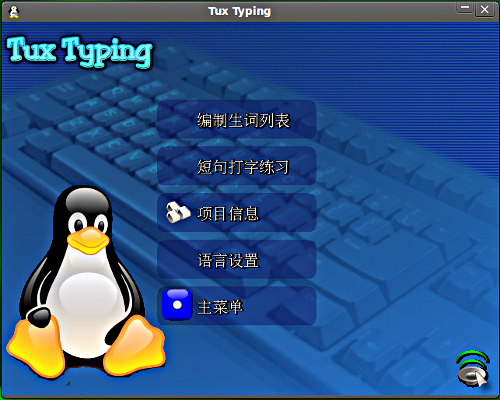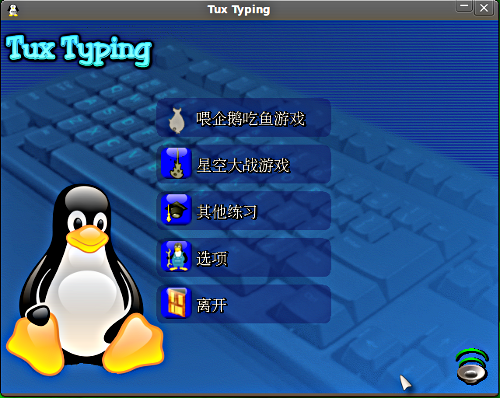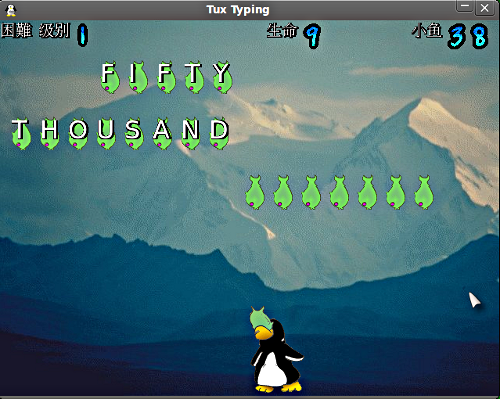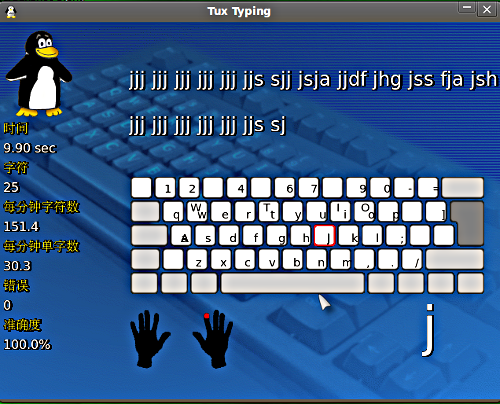During my last visit in Hong Kong I met a few of my usual friends and about 2 weeks later received an invitation to speak at the OpenSym + WikiSym 2013 which will be hosted in Hong Kong from 5 to 8 August 2013. Of course I’d thank Haggen for passing the message and the team behind the conference for the invitation.
I have decided to present my work with Open Education which happens to match the conference rather well (I was told), and will therefore summarize what has been done around Beijing since about 2006. The interesting part is that this project (named greenboard) covers a lot of different pieces ranging from hardware donation, curriculum design, using Free Software and customizing or translating the possible solution. It will of course talk about GNU/Linux, some of the GNOME and KDE educational applications we are using as well as putting it all together and allowing teachers to control the classroom. Since there will be researchers and communities flying from all over the world to participate for the event, I look forward to receiving good insights, get further ideas to improve what we have done so far and why not, expand to new territories.
As a side note the conference call for talks is still open, the submission deadline being on May 17, 2013. So feel free to either come and talk about something interesting or just drop by and say hi in early August if you are in town!